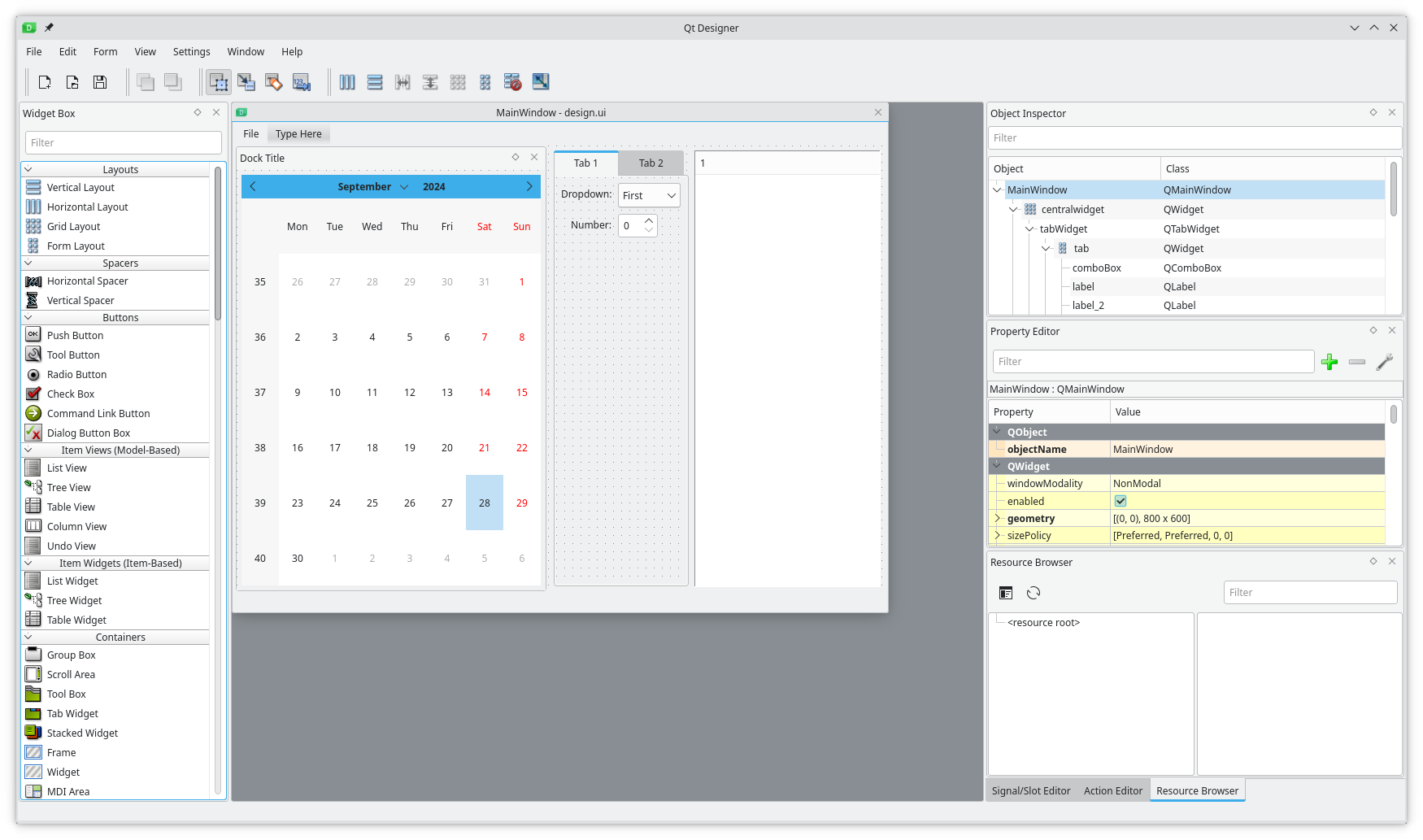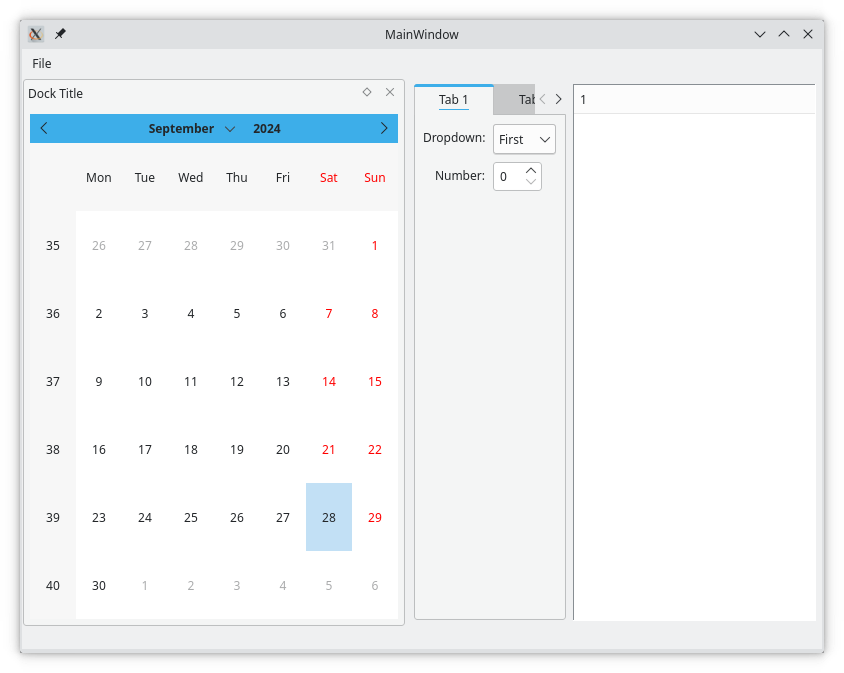mirror of
https://github.com/mappu/miqt.git
synced 2025-05-14 15:40:22 +00:00
miqt/examples/uidesigner
This example shows how to use Qt Designer and miqt-uic to design a UI.
1. Design
Use Qt Designer to build the UI and save as a .ui XML file.
2. Compile
Compile the .ui XML to Go code with the miqt-uic tool.
miqt-uic -InFile design.ui -OutFile design.go
Some advanced configuration for miqt-uic can be done with other command-line arguments. Run miqt-uic -Help for more information.
3. Use
Use the generated types.